Automating Web to Print Solutions
How to Automate Workflows Using Web to Print Solutions
This is class #3 of a 5 part Web to Print Master Class | 5 min read
Class Takeaways
- The key to thriving in today’s industry is expanding your offerings, increasing your efficiency, and investing in technology wisely.
- With the right web-to-print solution, you can automate more workflows and get orders out the door faster, cheaper, and with greater inventory accuracy.
- Whether you have recently invested in a web to print solution, or you are researching for your best option, it’s important to know what automating with web to print looks like.

Let's get into this topic of web to print automation by walking through the full web to print automation loop with a hypothetical example.
Whether you have recently invested in a web-to-print storefront solution, or you are researching for your best option, it’s important to know what automating with web-to-print looks like.
We start your client, a large enterprise brand with a vast array of marketing asset needs. Using a modern web to print solution, you create a private, white-labeled marketing storefront for this client. The storefront is tailored to this client and the client has all the control they need to enforce complex business rules and segment their userbase.
A hypothetical organization member, who we can call A, wants to purchase a set of personalized letterheads for his office. The first thing A does is log in to his company’s online marketing storefront (perhaps via an SSO link so they don’t have to manually enter their credentials). This begins stage 1 of the web to print automation process. All 4 stages of this process are:
4 Workflows that Web to Print Storefronts Can Help You Automate
- 1. Ordering – Give clients control, expedite personalization, and make approvals and checkout quick and easy.
- 2. Production – Optimize operations and minimize costs and waste.
- 3. Procurement – Seamlessly sell products produced out-of-house to cover your client’s entire catalog.
- 4. Fulfillment – Includes warehouse management and inventory management. Completes the supply chain loop.
#1: The web-to-print storefront
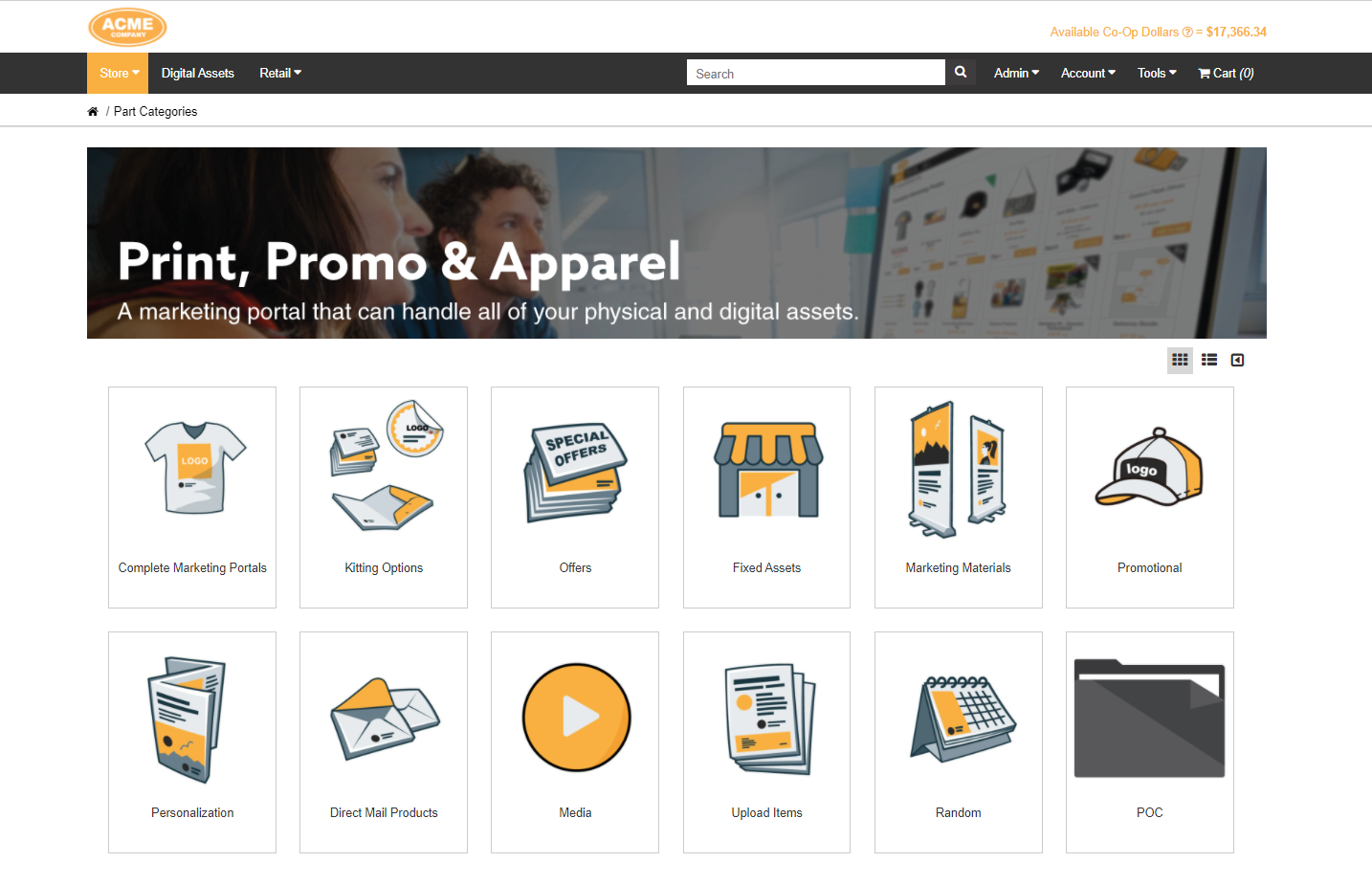
The web-to-print storefront automates 3 processes to reduce the time A has to take from login to “Order Placed”.
- 1. User Experience
- 2. Personalization
- 3. Approvals
User controls
Modern B2B web to print solutions have user segmentation and user experience controls so that you can protect your client’s brand, budget, and inventory. That means, when A logs in, his storefront is not identical to all the other storefronts the client’s users see.
Granular controls are used to determine what each user can order, how much, and how often. This makes the browsing experience simpler for the user and eliminates the need for the client to carefully delegate and track who is ordering what.
A is easily able to find the letterhead he is looking for on his customized storefront. He clicks the Personalize button.
Personalization engine
B2B web to print storefront utilize intelligent and intuitive templates for personalized products to protect the brand and expediate the proofing process. The system knows who A is and automatically pre-fills his information exactly where it needs to go on the letterhead product.
Maybe he wants to add location information for a branch, so he clicks a dropdown and can choose from a customized data set of branch locations.
He can update the proof and instantly see what the finished product will look like before clicking Add to Cart.
Approvals
In the pre-modern printing era, getting proofs approved and ready for production was the bane of existence for print buyers and print sellers alike. It involved tedious games of email and phone tag, hold ups due to a slow responder in the approval chain, and unorganized file folders.
Now, your web to print solution can act like the world’s most efficient project manager by eliminating as many touchpoints between order placed and order approved as possible. You can build approval hierarchies to match the needs of each client. Each user in the system can be assigned a mix of approving level requirements. Whether it is a single approving manager or a few, the system makes sure everyone who needs to give the stamp of approval gets prompted to do so as soon as possible, every time.
#2: Automate production and procurement

After A’s order is approved, it flows from the storefront to the back end of the web to print platform. The system will intelligently route each order line of an order to the appropriate production or procurement workflow, always tracking which order line is associated with which order so they can be stitched back together for packing and shipping.
Production
The production team will be able to view print ready files for variable data print such as A’s personalized letterhead. They will receive all the information they need for print on demand, upload, and custom print on demand orders so they can start producing.
This is the step where, depending on what type of integration capabilities your solution has, the web-to-print software will hand ready-to-print information off to operational software such as MIS.
Procurement
Any order lines for products that the provider doesn’t produce in house are routed to the appropriate third-party vendors. Modern web to print systems should support not only in-house produced products but also other types of products such as apparel, promotional items, etc. The best systems will support all product types and make sure they are all seamlessly handled with procurement workflows to carry the order from placement to fulfillment. This means the end user doesn’t have to know, nor care, where the products they are ordering are produced.
Drop-shipping from outside vendors falls into the fulfillment workflow category as well. The ability to handle drop-shipped items alongside procured and produced items, even in the same order, gives producers immense flexibility over what they can offer their customers.
Order lines that the provider have inventory for skip the production step and go straight to fulfillment step.
#3:Automate warehouse and inventory

This is where it all comes together. Web to print automation includes the employment of fulfillment workflows that make it as simple and quick as possible to get the ordered products to the right parties.
Advanced WMS workflows such as Batch Shipping, Fast Pick Pack, Quick Ship, and Order Consolidation can streamline high-volume fulfillment.
Advanced web to print systems can also include options like partial shipping, which means shipment can occur before all order lines are produced. The system keeps track of what’s been shipped, what is still waiting for inventory or production, and how to optimize every part of the process to minimize time and wasted resources.
More integration possibilities are here in the warehouse management section including integration with carriers to allow warehouse personnel to simply scan an order, obtain a tracking number and apply it to the order.
Once fully shipped, the order closes out automatically. Inventory is subtracted from warehouse records and every step of the process is recorded for reporting.
The big picture: Print automation and web-to-print storefronts

The print industry is trending towards automation. It’s not a matter of whether you should embrace modern print software and print automation but, rather, how soon you can get started.
The big picture isn’t optimization and increased efficiency merely for the sake of it. The big picture when it comes to automation and reducing touch points is that the modern print industry is an “adapt or fall” world. Technology is making it simultaneously easier to grow as a printer than ever before, but also more competitive.
The margin for error is shrinking and that is the primary driver for this increased focus on automation in printing and reducing touch points. Print service providers are catching on to this fact. On the operations end, investment in tools for automation results in a more efficient workflow, reduced labor costs, and reduced turn times. On the customer end, these benefits translate to greater retention, more satisfied customers, deeper customer relationships, and more order volume. These are the principles that underline the importance of reducing touch points, both on the shop floor and in the customer’s email inbox.
Automation is a part of the process for printers who want to make the most of their web to print storefronts. You can learn more about maximizing your web to print ROI in our downloadable guide: The Complete Web-to-Print Handbook: Maximize ROI and Growth.
Get the Full Master Class
Get the full Master Class as PDF
- Next Class
- Class #4: Integrating Web to Print and MIS: What You Need to Know
- Class #5: Pitching Your Web to Print Offering
Request a FREE 30 min web to print consultation.
Call our web to print experts now 512.522.2883